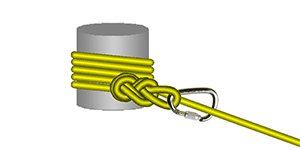This page lists the enhancements to vRigger version 10.1. The most recent version is 13.
You can also:
To learn which version you own, choose "Check for Updates" on RescueRigger's Gear (or Insert) toolbar.
The following gear items were added to vRigger version 10.1:
Arrow (red). This is in addition to the black, gray, and motion arrows.
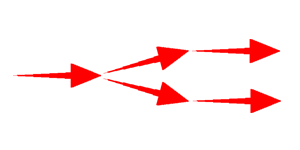
Hand (releasing). This is in addition to the six other hand configurations. It is helpful when showing the "whistle test" (where everyone lets go of the rope) and when illustrating human failure.
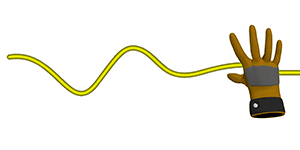
Klemheist. This hitch is similar to a Prusik.
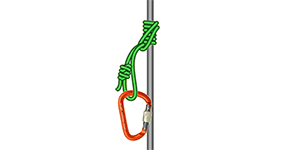
Hook (Comealong 4T). This hook works with the Comealong winch shown below. A new "Snippet" has been added that includes the Comealong winch, hook, and a cable.
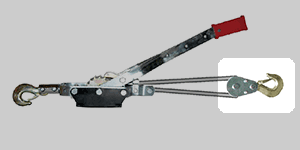
Litter (tended, back). This is in addition to the 11 other litters.

Winch (Comealong 4T). This hook works with the Comealong hook shown above. A new "Snippet" has been added that includes the Comealong winch, hook, and a cable.
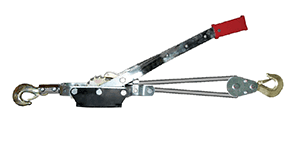
This update corrects a problem in the Gear Builder when running vRigger on ultra-high resolution monitors. It includes several other minor enhancements.
vRigger version 10.1 includes dozens of enhancements and eight new pieces of gear (depending on which gear industries you licensed).
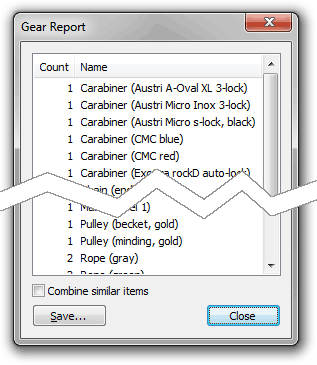
A new "Gear Report" was added to version 10.1 that displays a list of the gear that is on the vRigger workspace. This report is helpful when preplanning your equipment needs.
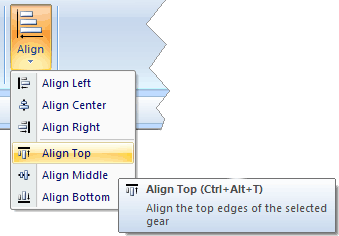
Nine "alignment commands" were added which allow you to align multiple pieces of gear.
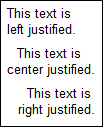
Text can be left, center, or right justified.
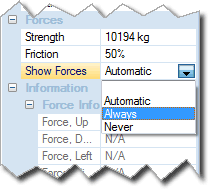 vRigger
has always let you select whether force labels should be displayed on none, some, or all items. A new option
in the properties pane gives you additional control by specifying whether forces should be displayed for an
individual item.
vRigger
has always let you select whether force labels should be displayed on none, some, or all items. A new option
in the properties pane gives you additional control by specifying whether forces should be displayed for an
individual item.
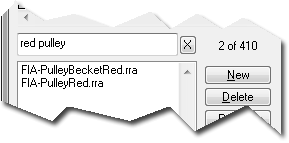 A
new "filter" box was added to the Gear Builder which makes it easy to locate gear files—just type a portion
of the file's name.
A
new "filter" box was added to the Gear Builder which makes it easy to locate gear files—just type a portion
of the file's name.
Dozens of minor changes were also made to the Gear Builder to enhance your productivity.
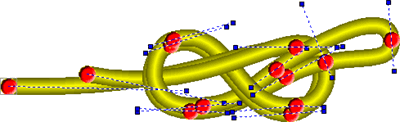 New
commands were added that allow you to change the drawing order of individual rope segments. These commands are
somewhat complicated and are disabled by default, but with practice you can use these commands to draw
complex knots. This illustration shows the commands being used to create a figure-eight-on-a-bight knot. Iterum's
new website, RopeRescueTraining.com, has dozen of illustrations
that were creating using these powerful commands.
New
commands were added that allow you to change the drawing order of individual rope segments. These commands are
somewhat complicated and are disabled by default, but with practice you can use these commands to draw
complex knots. This illustration shows the commands being used to create a figure-eight-on-a-bight knot. Iterum's
new website, RopeRescueTraining.com, has dozen of illustrations
that were creating using these powerful commands.
Restated so there isn't any misunderstanding: it isn't easy to use these commands. That said, we used commands similar to these create all of the knots in vRigger.
Dozens of changes were made to improve the appearance of vRigger when running on small, high-resolution computer monitors (e.g., laptops running 2560x1440). Most of these changes were cosmetic (e.g., fixing text was cut off in a dialog or enlarging an icon was too small), but these are important enhancements for this new class of computers.
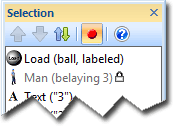 More
than eighty other changes were made including:
More
than eighty other changes were made including:
Version 10.1 adds the following new gear items.
CMC Roof Anchor.
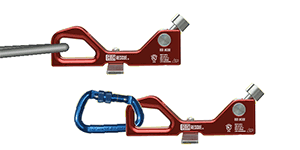
Dog (in a CMC harness). The dog is only available when vRigger is licensed for the optional industry gear kit.

Hand (gloved, back).
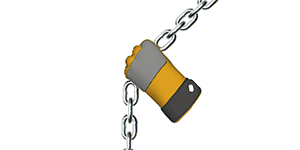
Hands Tending Tandem Prusiks.
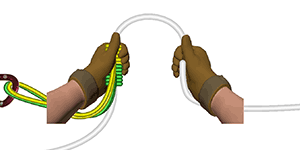
Figure-8 Skeleton Knot.
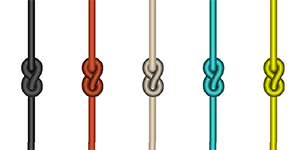
Man (rappel w/auto-block).
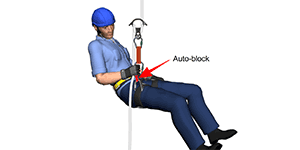
Man (releasing rope). This is helpful when explaining the infamous "whistle test."
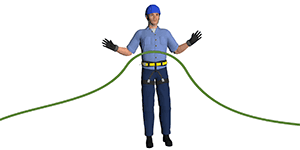
Man (tending Prusiks).

The Anchor (tensionless) was updated so the color of the rope on the anchor matches the color of the main rope.